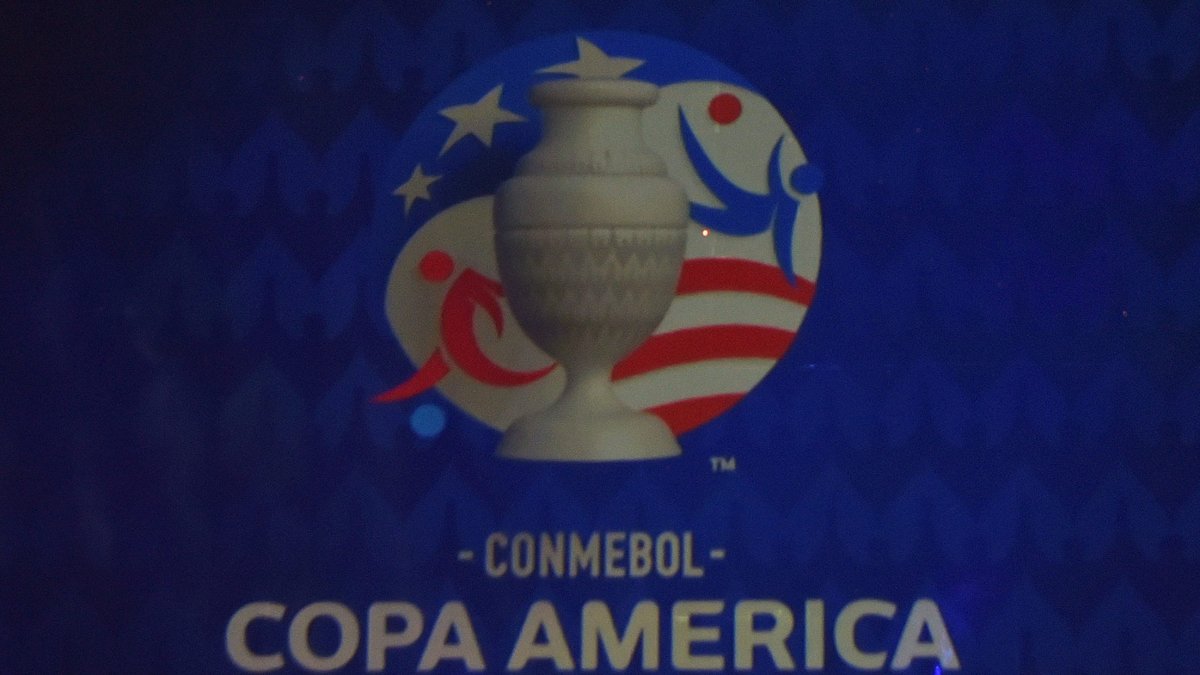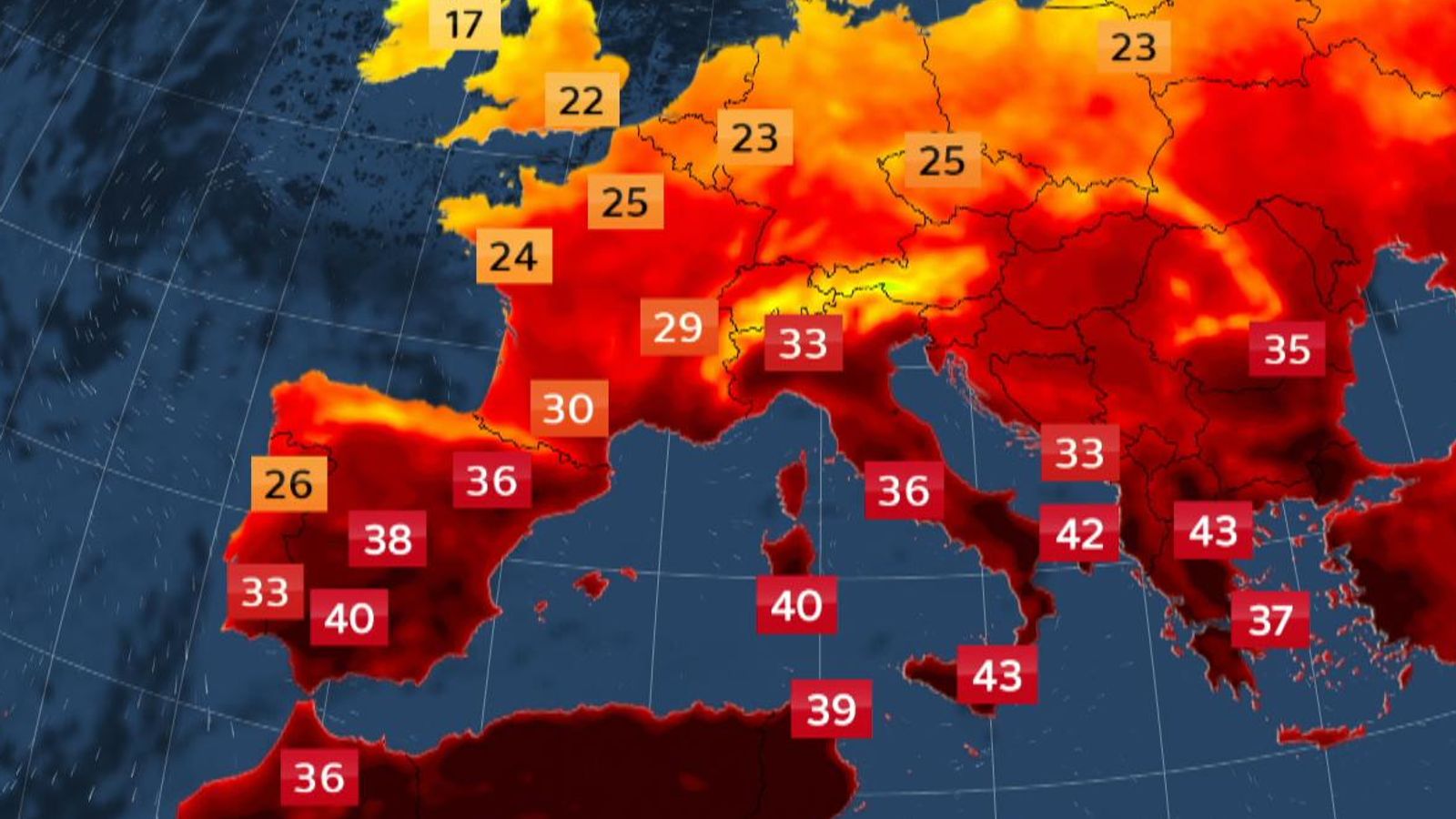Making sure that everyone can profit from these improvements is essential, as technology becomes more and more integrated into daily life. In this effort, free government tablets that are given out to close the digital divide are crucial. These tablets’ accessibility features are made to guarantee that everyone, even those with impairments, can use them. By improving the user experience, these elements increase technology’s inclusivity and support for all.
The Value of Technology Accessibility
When it comes to technology, accessibility is the process of creating products, programs, and services that can be used by those with a range of disabilities. This covers deficits in the areas of vision, hearing, movement, and cognition. We can guarantee that all users, irrespective of their skills, can efficiently utilize these devices for education, communication, leisure, and other purposes by incorporating accessibility features into free government tablets.
Key Elements of Accessibility
1. Voice assistants and screen readers
For people who are visually impaired, screen readers are indispensable. With the assistance of these technologies, users can explore and communicate with their tablets by turning text that is displayed on the screen into spoken phrases. Many free government tablets come pre-installed with popular screen readers like VoiceOver (for iOS devices) and TalkBack (for Android devices). Through voice instructions, voice assistants like Siri, Google Assistant, and Alexa also help users complete tasks.
2. Zoom and Magnification Features
Features like magnification and zoom are quite helpful for those with limited vision. By using these features, users can increase the size of text and images on their devices, which makes material simpler to view and read. Readability is further improved by high contrast modes and adjustable text sizes, which offer a personalized viewing experience.
3. Subtitles and Closed Captioning
Subtitles and closed captioning are essential for people with hearing loss. Captions are a feature that many tablets include by default. Users can turn them on in the settings to make sure they can follow along with videos.
4. Voice and Switch Control
Switch control and voice control features are helpful for users who have motor limitations. Instead of utilizing touchscreens for navigation, switch control allows users to engage with their devices via alternate input techniques. Voice control eliminates the need for users to physically engage with their tablets by allowing them to execute tasks and navigate with voice commands.
5. Personalized gestures and assistive touch
For users with limited dexterity, unique gestures and Assistive Touch offer extra support. With the help of an on-screen menu created by assistive touch, users may execute intricate touch gestures with less complicated movements. With the use of custom gestures, users can tailor touch commands to their own requirements, improving the usability and accessibility of device interaction.
6. Speech-to-Text and Text-to-Speech
Speech-to-text (STT) and text-to-speech (TTS) technologies serve users with a range of disabilities, such as visual or movement impairments. STT gives consumers an alternative to typing by enabling them to dictate text into their devices.
7. Metamorphic Input
For those who are visually impaired, haptic feedback improves the user experience by providing physical responses through vibrations. Users can obtain confirmations and non-visual indications through vibrations, which enhances their interaction and navigation skills with tablets.
8. Compatibility with Hearing Aids
Compatibility with hearing aids is essential for those who depend on them. Users can stream audio straight to their hearing aids by using any of the several tablets that accept Bluetooth-enabled devices. This function guarantees a seamless listening experience and enhances audio clarity.
9. Personalized Interfaces
Users with customizable interfaces can adjust tablet settings to suit their own requirements. This involves enabling or removing particular features, setting shortcut menus, and modifying touch sensitivity. Users can design an experience that is most productive and comfortable for them thanks to personalization.
10. Color Inversion and Filters
Users with color blindness or other visual impairments benefit from color filters and choices to invert colors. These capabilities adjust the color of the display to improve visibility and contrast, which makes it simpler for users to discern between various screen elements.
Improving Usability for Everyone
A big step toward digital inclusivity is the inclusion of these accessibility capabilities in free government tablets. We enable people with impairments to fully engage in the digital world by making sure that these gadgets are accessible to all. Beyond simple use, its inclusivity permits users to participate equally in social interaction, work, education, and entertainment.
Furthermore, these characteristics improve usability for all users in addition to helping those with disabilities. For example, text-to-speech and voice assistants might be useful for users when they need to interact hands-free, like when driving or cooking.
Free iPad when you use EBT
Certain initiatives, such as the free iPad with EBT, BTencourage digital inclusion even more in addition to standard accessibility features. Through government assistance programs like the Supplemental Nutrition Assistance Program (SNAP), also known as EBT (Electronic Benefits Transfer), these programs give qualified citizens free tablets, like iPads. By making use of these initiatives, more people will have access to technology with a multitude of accessibility features, improving their capacity to interact, educate themselves, and prosper in the digital age.
Final Thoughts
In order to create an inclusive digital environment, free government tablets must include accessibility features. By guaranteeing that those with disabilities can utilize modern gadgets efficiently, these characteristics promote equitable access to technology and all of its advantages. Initiatives like the show a dedication to this objective by offering essential resources that improve technology’s usability and accessibility for everyone.Features of Free Government Tablets: Improving Everyone’s Usability
Making sure that everyone can profit from these improvements is essential, as technology becomes more and more integrated into daily life. By improving the user experience, these elements increase technology’s inclusivity and support for all.

Dynamic professional with a unique combination of technical expertise and business acumen. Progressive specialization in the management of independent profit centers and management of own companies. Exploring disruptive innovations in bespoke user experience and I love writing tech articles.